Smart Contact Reminder can help you stay on top of your contacts’ important events thanks to anniversary and birthday reminders. Simply add the events to your contacts or import them from your phone book and let Smart Contact Reminder worry about keeping track of everything.
Reminder types
Smart Contact Reminder allows you to assign different kind of important event reminders to your contacts. Most importantly, it’s birthday reminders and the other type is generic events (such as wedding anniversaries, work anniversaries and other important events in your life).
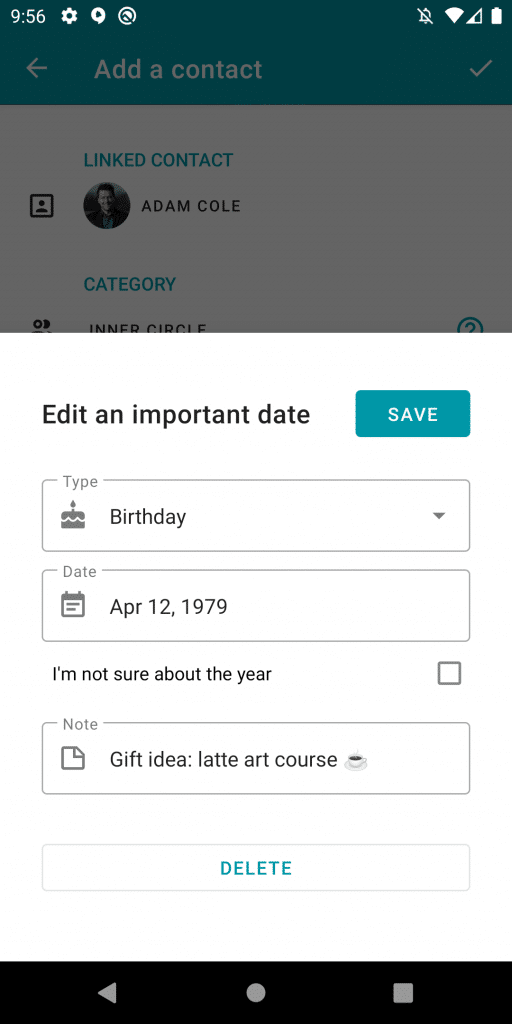
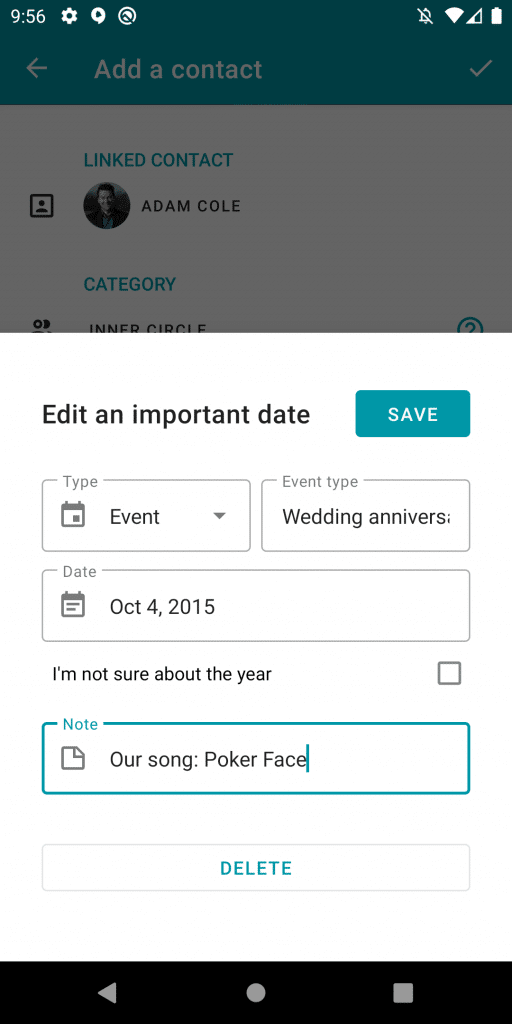
Adding new anniversary or birthday reminders
There are two ways to add a new reminder for an important event. The simplest is fully automated import from your phone book using the Batch Contact Import feature. During the import, the existing events from your phone book are transferred to Smart Contact Reminder.
Another option to add a reminder for a contact event is through the Contact Edit screen. From here you can either import important events from a linked system contact or create a brand new one.
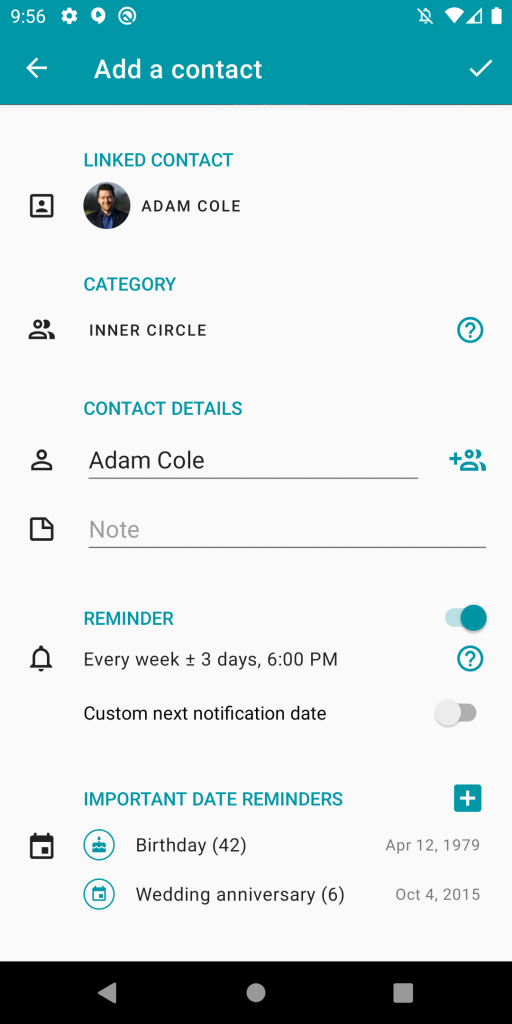
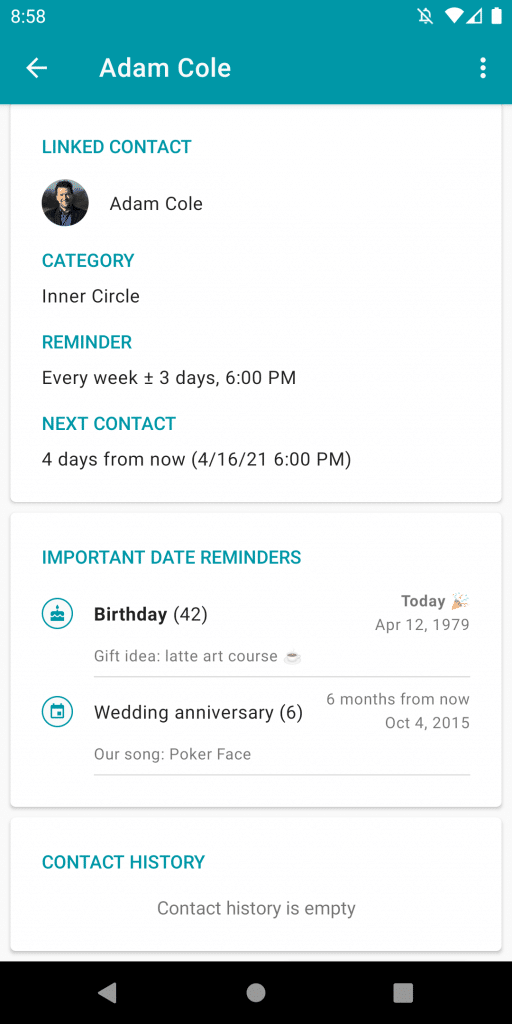
TIP: Not sure about the exact year?
Often it happens that we know the day and month of someone’s birth, but not the exact year. Smart Contact Reminder allows you to set the date of an important event with an approximate year and then tick the I’m not sure about the year option. This causes the app not to calculate the age (in case of birthdays) or years since the event (in case of anniversaries and similar events).
TIP: Use important event notes to record ideas for gifts.
Pay attention to what your closed ones wish for throughout the year and note the information down. It’ll come in handy once the special day comes.
Next contact scheduling
The next contact scheduling automatically aligns with any of the important events for that contact. This means that if the date of an important event of your contact falls within the time interval between now and next contact date, the next contact date will be set to the date of the event.
Take Mike as a hypothetical contact of yours.
- You’ve decided to reconnect with Mike every 3 months.
- Mike’s birthday is two weeks from now.
- You contact Mike today (1st April).
Normally, the next contact date for Mike in 3 months. However, because Mike’s birthday is two weeks from now, the next contact is scheduled for this date instead. This is also indicated by the birthday badge icon displayed next to Mike’s profile picture on Up Next screen.
Reminder settings
Often you’d like to know that an important event is coming a couple of days in advance so you can prepare for it, maybe buy a birthday card or a small gift. Thanks to the Early reminders feature, you can be notified about an upcoming birthday, anniversary or another event in advance. Furthermore, you can set how many days in advance you want to receive the notification in Contact Reminders settings.
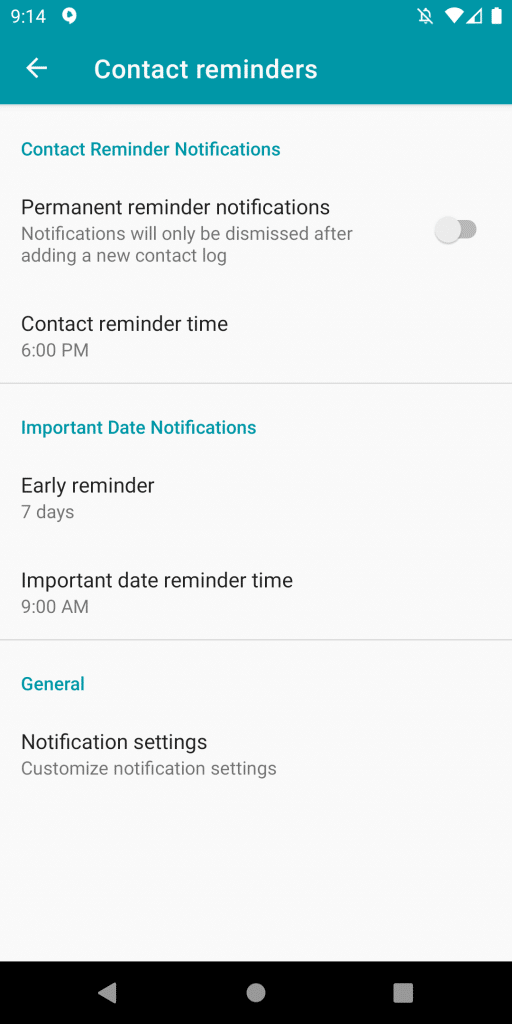
Additionally, the reminder settings allow to define the time of the day you’d like to receive notifications at. Be the first one to congratulate your connections and wish them all the best by setting the reminder time to early morning. By default, important event notifications are displayed at 9 AM on the day.
Getting notified
On the day of the important event at the set time you’ll receive a reminder notification. From the notification, you can immediately get in touch with your contact and later on log it.
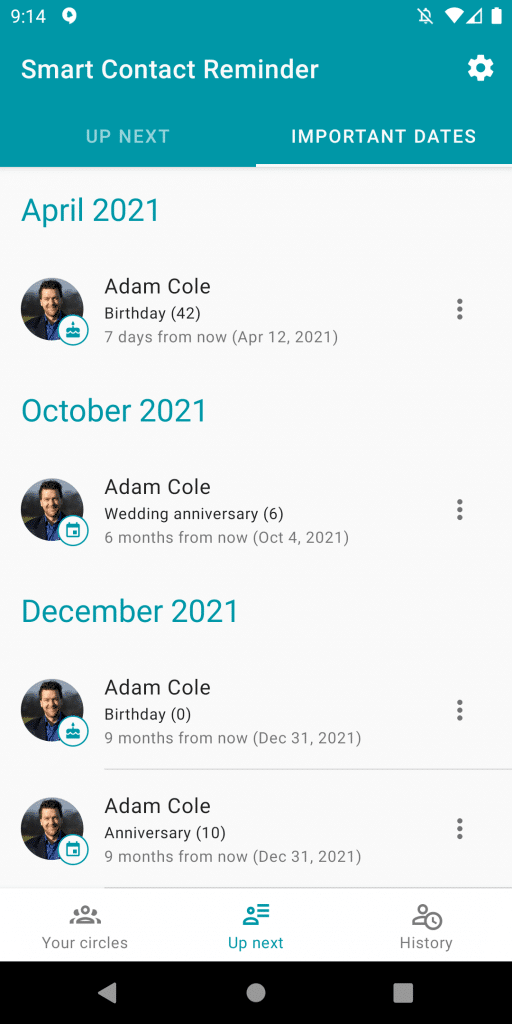
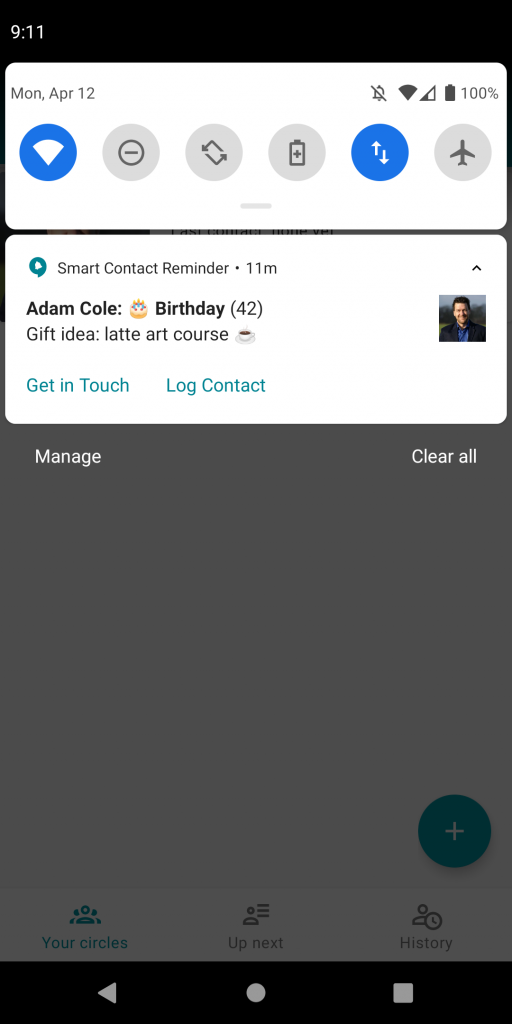
Logging the contact
After reconnecting with your contact to wish them all the best for their special day, it’s now time to log it. Logging the contact reschedules the next reminder so you stay in touch with important people in your life and build meaningful connections with them. ❤️
Read about how our power-user Radek stays in touch using Smart Contact Reminder. You can get Smart Contact Reminder from Google Play and give it a try yourself!
Featured image photo by Robert Anderson on Unsplash
